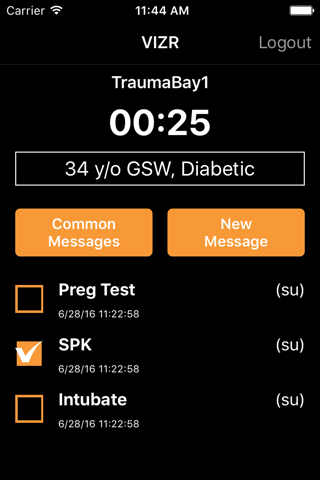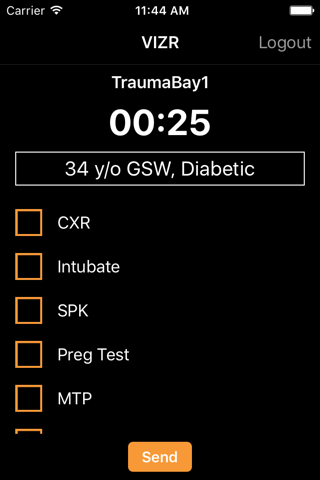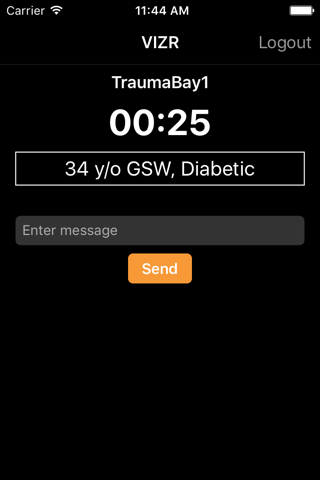AHN VIZR Wall app for iPhone and iPad
VIZR Wall is used to manage multiple patients and large clinical teams. It is comprised of a large, wall-mounted monitor in each trauma bay, and a smartphone application. The monitor displays a large timer, as well as a one-line description of the trauma patient. The left side of the screen displays customizable, time-based protocols, which are specific to the clinical scenario. The right side of the screen displays a checklist that the trauma team leader "texts" to the wall using their phone, where it is then visible to the entire room. As tasks are completed, they are "checked off". The phone application demonstrates the timer, one line description of the patient, and the task list. The phone application can scroll between rooms to see where each patient is in their resuscitation, and which tasks are yet to complete.
This is particularly helpful in settings where one trauma team leader may be overseeing multiple resuscitations. It allows the team leader to maintain awareness of all the other patients, even if not in the same room. If the team leader is needed urgently in one room, VIZR Wall also has a "panic button" to alert the entire team to return to that room.